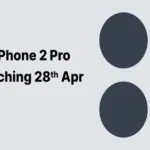- CMF Phone 1 update introduces power-off password verification for enhanced security.
- Nothing OS V3.0-250208-2015 brings a refined interface and improved system stability.
- February security patch update ensures better protection and overall performance enhancements.

CMF Phone 1 users have received a fresh update with Nothing OS V3.0-250208-2015, packed with security upgrades and system improvements. The latest update enhances user security by introducing a power-off password verification feature, preventing unauthorized shutdowns in case of loss or theft. Additionally, it refines the overall user experience with UI enhancements and smoother system functionality.
This update also brings general bug fixes and optimizations that contribute to better stability and security. With the addition of the February security patch, users can expect improved protection against vulnerabilities, ensuring a safer and more efficient smartphone experience. Here’s a detailed look at the latest changes and features introduced in the update.
CMF Phone 1 Update Nothing OS V3.0-250208-2015
What’s New in This Update?
The latest update focuses on enhancing security, optimizing UI elements, and improving overall system performance. Below are the key changes:
New Features:
- Power-Off Password Verification: A security feature that prevents immediate power-off if the phone is lost or stolen. Users can enable this by searching ‘Power off verify’ in Settings.
General Improvements & Bug Fixes:
- Optimized Pop-Up View: Enhancements in the pop-up design for a better visual experience.
- Improved Settings Functionality: Smoother navigation and improved responsiveness within the Settings menu.
- February Security Patch: Updated security measures to protect against potential threats.
- Enhanced System Stability: Performance improvements leading to a more fluid and reliable smartphone experience.
The latest Phone 1 update with Nothing OS V3.0-250208-2015 brings crucial security enhancements, UI refinements, and system stability improvements. With the addition of power-off password verification and the latest security patch, users can enjoy a more secure and smooth experience. If you haven’t updated your device yet, check for the latest update in your phone settings and enjoy the new features.
FAQ
How can I enable power-off verification on Phone 1?
You can enable it by searching ‘Power off verify’ in the Settings menu.
What are the major improvements in the latest update?
It includes power-off password verification, UI optimizations, and an updated security patch.
How can I check if my phone has received the update?
Go to Settings > System Updates and check for the latest software version.