- realme UI 6.0 Open Beta for Realme 10 Pro 5G brings new animations and system improvements.
- Features include Live Alerts, enhanced privacy settings, and optimized multitasking capabilities.
- Open Beta enrollment starts on February 10, 2025, with limited availability for Indian users.
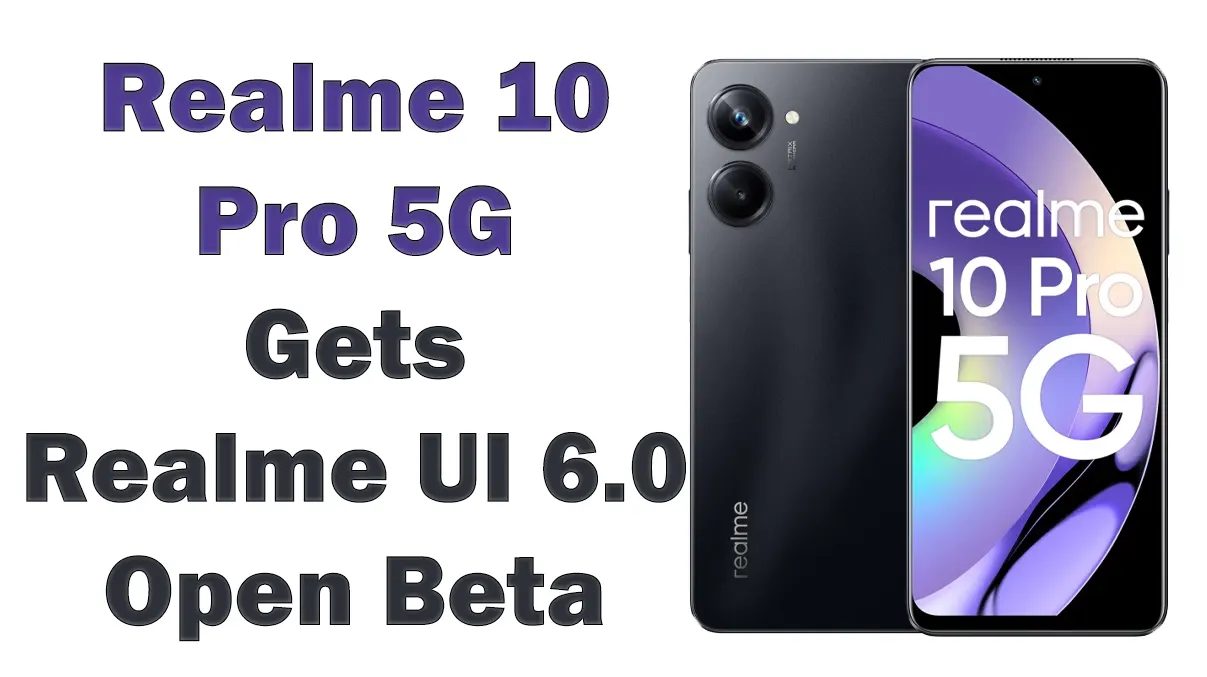
Realme has announced the realme UI 6.0 Open Beta for Realme 10 Pro 5G, powered by Android 15 Beta. This update introduces a refined user experience with improved animations, system-wide optimizations, and advanced security features. Users eager to explore the latest enhancements can now apply for the Open Beta program.
Before opting for the beta update, it is important to note that Open Beta versions may contain bugs and inconsistencies. While it offers a sneak peek at upcoming features, users should be prepared for potential stability issues. The update is currently available in India, with applications being accepted in batches.
Realme 10 Pro 5G Update realme UI 6.0 Features
New Design & UI Enhancements
- Revamped app icons with a vibrant and refined look.
- System-level ultra-animation effects for seamless transitions.
- Enhanced system-wide visual consistency for a smoother experience.
Live Alerts & Improved Interactions
- Newly designed Live Alerts positioned at the center for better readability.
- Interactive capsules that expand into detailed cards with a single tap.
- Real-time dynamic blur and elastic animations for better visuals.
Photo Editing & Camera Integration
- Globally reversible editing to retain previous adjustments.
- Improved camera and filter integration, allowing edits to be modified or removed post-capture.
Floating Window & Split View
- Pull down a notification banner to enable floating windows instantly.
- Resizable split-screen windows for enhanced multitasking.
- Swipe gestures to close or adjust floating windows effortlessly.
Notifications & Quick Settings
- Split mode for Quick Settings and notifications for easier access.
- Optimized layout with visually appealing animations.
Connectivity & Sharing Improvements
- realme Share now supports seamless file transfers with iOS devices.
- New “Touch to Share” feature for fast and effortless data exchange.
Battery & Charging Enhancements
- “Charging limit” feature stops charging at 80% to improve battery longevity.
- A reminder notification prompts users to enable Charging Limit when plugged in for extended durations.
Security & Privacy Upgrades
- One-stop Safety Guard hub with emergency alerts, quick SOS, and security checks.
- App security control to block unauthorized background activities and pop-ups.
- Enhanced Private Safe for categorized browsing of personal files.
What is the Open Beta Program?
The Open Beta program allows Realme 10 Pro 5G users to experience realme UI 6.0 before its official rollout. However, as beta software, it may have minor bugs and inconsistencies. Users should install the update only if they are comfortable with potential issues.
Open Beta Enrollment Details
- Application begins on February 10, 2025, with limited slots.
- Only users in India can apply.
- Ensure 15GB of free storage for smooth installation.
- Update all third-party apps to their latest versions.
- Device should not be rooted before applying.
Steps to Apply for Open Beta
- Ensure Realme 10 Pro 5G has at least 60% battery.
- Update to the required UI version: RMX3660_14.0.0.1100(EX01) | RMX3660_14.0.0.1200(EX01).
- Enable Developer Mode (Settings > About device > Tap Version Number seven times).
- Apply via Software Update Application Channel (Settings > About device > Tap “realme UI 5.0” banner > Three dots on top-right > Beta program > Open Beta > Apply Now).
Changelog:
【Ultraanimationeffects】
• Adds system-level swiping curve coverage for third-party apps, including WebView interfaces, ensuring a consistent scrolling experience throughout the system.
【【New look, made just for you】】
【Luminous rendering effects】
• Revamps app icons with vibrant colors, fuller shapes and refined details for a clean, energetic look.
• Redesigns a vast number of system function icons, ensuring greater visual consistency at a system level.
【【Delight in details】】
【Live Alerts】
• Adds a new Live Alerts design that is focused on the visualization of information, offering better information display efficiency. Live Alerts is also positioned to the center, creating a more balanced display.
• Optimizes the way you interact with Live Alerts capsules – just tap a capsule and see it expand into a card. You can quickly switch between multiple live activities simply by swiping left or right on the capsules in the status bar, making it more efficient to view information.
• Introduces a new Live Alerts animation system featuring elastic design, seamless expansion and dynamic real-time blur to enhance the visuals of cards.
【Photoediting】
• Introduces globally reversible photo editing capability that remembers the settings for your previous edits so they can be applied to subsequent edits, keeping the creative flow uninterrupted.
• Improves integration between Camera and filters, so filters that are applied to photos when taken can be edited, changed and removed later in Photos.
【Floating Window and Split View】
• Introduces new Floating Window gestures: pulling down a notification banner to bring up a floating window, pulling down a floating window for full-screen display, swiping up to close a floating window and swiping to a side to hide a floating window.
• Introduces resizable Split View windows. Simply drag the divider to resize the window not fully displayed for a larger display area. You can also achieve this by tapping the window.
【Notifications and Quick Settings】
• Adds the Split mode for the notification drawer and Quick Settings. Swipe down from the top-left to open the notification drawer, swipe down from the top-right for Quick Settings and swipe left or right to switch between them.
• Redesigns Quick Settings with an optimized layout that offers more appealing and consistent visuals, and more refined and rich animations.
【realme Share】
• Introduces file transfer capability with iOS devices. Enable the Touch to share feature on the device to find iOS devices and transfer files efficiently and effortlessly.
【Battery and charging】
• Introduces “Charging limit” to stop charging at 80% to extend battery lifespan and slow down degradation.
• Introduces battery protection reminder to turn on Charging limit when your device is connected to a charger for too long.
【More】
• Optimizes your multitasking experience by navigating you to the last used app once you enter the recent tasks view, making app switching more convenient.
• Optimizes the Drawer mode by retaining the Home screen app layout when you enter Drawer mode for the first time.
【【Security and privacy】】
【Safety guard】
• Introduces personal safety features in one place, including SOS calls, security checks, disaster alerts, quick access to first aid information and more.
• Introduces the app security control feature to block malicious pop-ups and background activities from apps, reducing third-party app pop-ups and abnormal battery drain, while improving system security.
【Privacy protection】
• Improves Private Safe with the new categorized browsing features for images, videos and documents, making it easier to manage private data.
• Introduces a new Home screen entry for hidden apps. You can tap the Hidden apps folder on the Home screen and verify your privacy password to see the apps.
Submitting Bugs & Feedback
Users experiencing bugs can report them via the Logkit bug reporting tool in the Realme community. This helps Realme improve system stability before the final release.
The realme UI 6.0 Open Beta for Realme 10 Pro 5G brings a refreshed design, optimized system performance, and advanced security features. While early adopters can enjoy these enhancements, they should be mindful of potential stability issues. If you are excited about exploring the latest UI updates, apply for the Open Beta and share your feedback with Realme.
FAQ
Who can apply for the realme UI 6.0 Open Beta?
Only Realme 10 Pro 5G users in India with eligible software versions can apply.
Is the Open Beta update safe for daily use?
Since it is a beta version, minor bugs and system instabilities may be present.
How can I roll back to the previous UI if needed?
You can manually downgrade by installing the previous firmware version from Realme’s official support page.
When will the stable version of realme UI 6.0 be released?
The stable update is expected to roll out after feedback and improvements based on Open Beta testing.














