- Realme UI 6 brings a revamped interface with vibrant icons and new customization options.
- Update includes Live Alerts, Live Photos, and enhanced photo editing tools for a modern experience.
- Rolling out to Realme devices like P2 Pro 5G, 13 Pro+ 5G, and more, with Android 15 features.
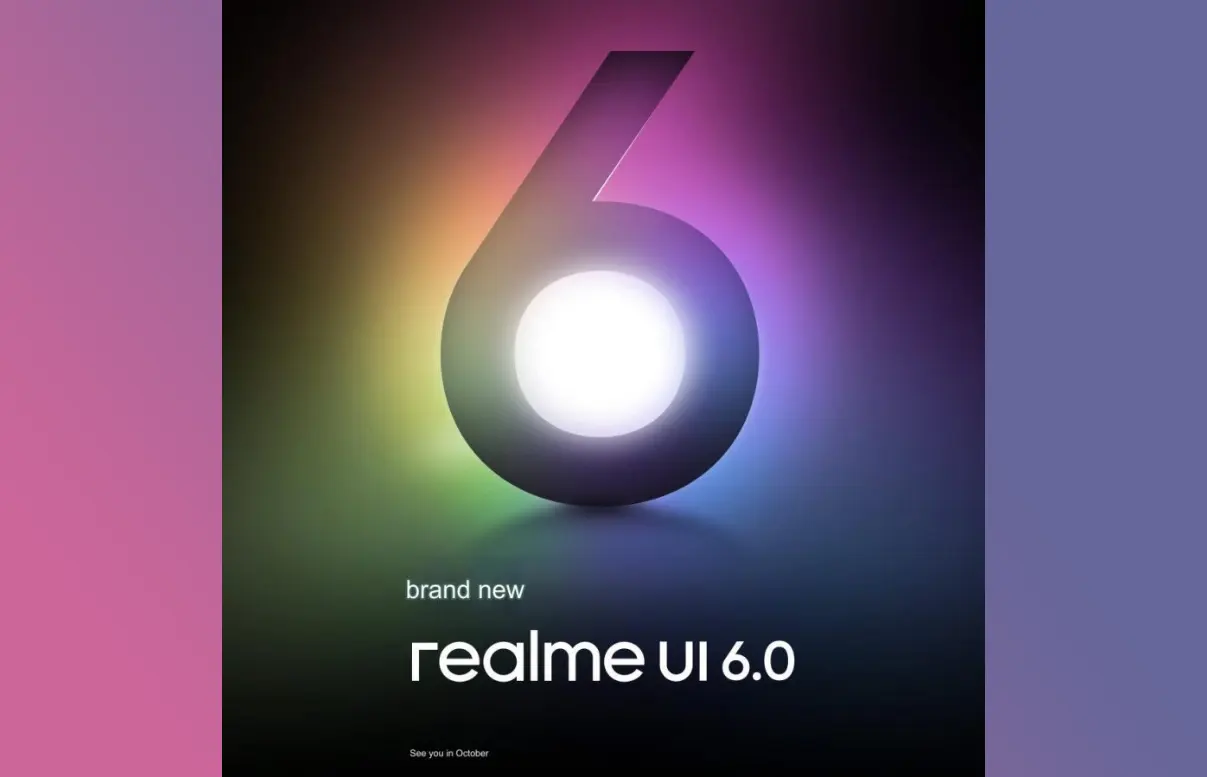
Realme has started rolling out the much-anticipated Android 15-based Realme UI 6 update for its popular smartphones. This feature-packed update is designed to enhance functionality and aesthetics while introducing new tools for customization and multitasking. With this release, Realme aims to provide a seamless experience, blending efficiency and style.
The update is available for several models, including Realme P2 Pro 5G, Realme 13 Pro+ 5G, and Realme 12 Pro+ 5G, with batch rollouts ensuring all eligible users receive it soon. From redesigned app icons to advanced AI-powered features, the Realme UI 6 promises a fresh interface alongside practical upgrades tailored for a modern smartphone lifestyle.
Realme UI 6.0 Update
The Realme UI 6 update is a significant step forward for Realme devices, offering various features that provideto both performance and personalization. Below is a detailed look at the update highlights.
Eligible Devices and Build Numbers
The Realme UI 6 update is currently rolling out to the following devices:
- Realme P2 Pro 5G – RMX3987_15.0.0.400(EX01)
- Realme P1 Pro 5G – RMX3844_15.0.0.400(EX01)
- Realme 13 Pro 5G – RMX3990_15.0.0.400(EX01)
- Realme 13 Pro+ 5G – RMX3921_15.0.0.400(EX01)
- Realme 12 Pro 5G – RMX3842_15.0.0.400(EX01)
- Realme 12 Pro+ 5G – RMX3840_15.0.0.400(EX01)
Key Features of Realme UI 6.0
Revamped Design and Themes
- Fresh app icons with vibrant colors and detailed refinements.
- Enhanced customization options for the Always-On Display, lock screen, and home screen.
- Introduction of Flux Themes for a personalized look.
Live Alerts and Notifications
- Redesigned Live Alerts for better visualization of real-time updates.
- Simplified interaction with capsules for quick information access.
Enhanced Photography Tools
- Live Photo feature with extended duration and ProXDR effects for vivid images.
- Reversible photo editing for seamless creativity.
Productivity and Multitasking
- New Floating Window gestures for better multitasking.
- Split View enhancements, allowing resizable windows for an optimized experience.
Privacy and Battery Improvements
- Charging Limit feature to protect battery health.
- Improved Private Safe with categorized browsing for images, videos, and documents.
Preparation for the Update
Before updating, users are advised to:
- Back up important data to avoid loss during the process.
- Charge the device to at least 75% to ensure a smooth upgrade.
The rollout is in phases, so users can check for availability by navigating to Settings > System > Software Update.
The Realme UI 6 update brings significant improvements to design, customization, and functionality, elevating the user experience for Realme devices. Whether you’re excited about vibrant themes, advanced photo tools, or better multitasking features, this update ensures your smartphone feels smarter and more intuitive.
FAQ
Which Realme devices are eligible for the Realme UI 6 update?
Models like Realme P2 Pro 5G, Realme 13 Pro+ 5G, and Realme 12 Pro+ 5G are eligible.
What are the standout features of Realme UI 6?
Key features include Flux Themes, Live Alerts, Live Photos, and enhanced privacy options.
How can I check for the Realme UI 6 update on my device?
Go to Settings > System > Software Update to check manually.
Is Realme UI 6.0 based on Android 15?
Yes, it integrates the features of Android 15 with Realme’s custom interface.
What precautions should I take before updating?
Ensure your device is backed up and charged to at least 75% before updating.









