- Nothing OS 3.0 January update enhances stability and adds user-friendly features for Phone (2) series.
- New Glyph torch activation and optimized network selection improve usability and performance.
- January 2025 security patch ensures better protection and a smoother experience.
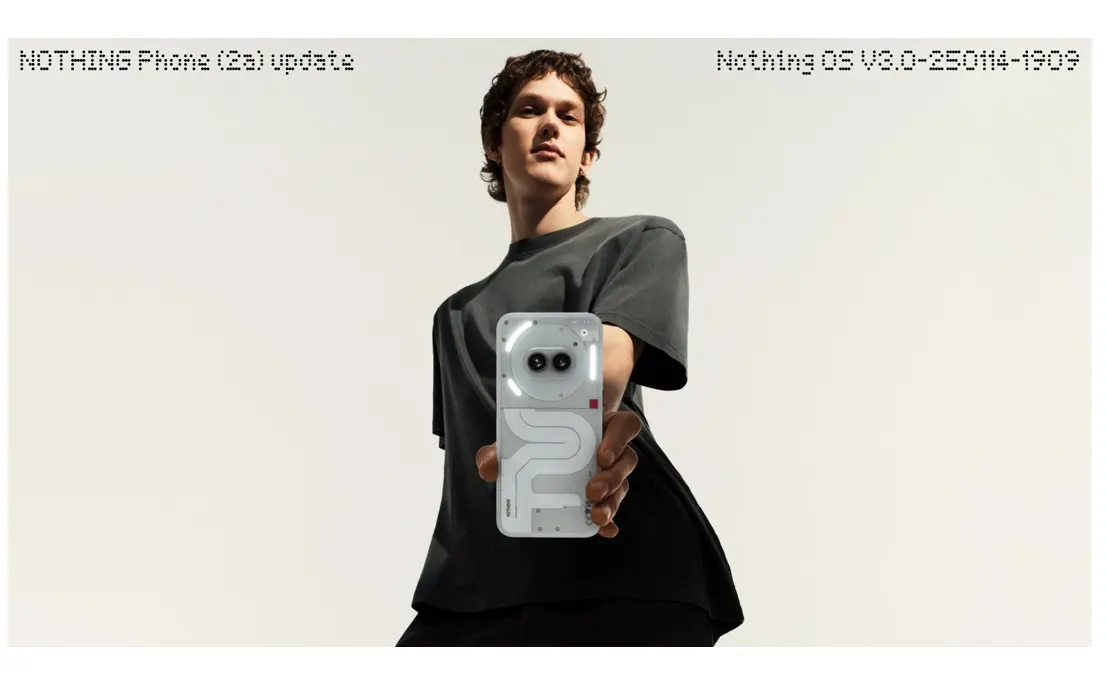
The Nothing OS 3.0 January update is here, focusing to Nothing Phone (2) and Phone (2a) users. This latest release focuses on improving user experience, stability, and security, showcasing the brand’s commitment to innovation and reliability.
Packed with exciting features like long-press activation for the Glyph torch and network optimization, the update also resolves persistent bugs. It includes the January 2025 security patch to ensure enhanced protection, reinforcing the seamless operation of Nothing devices.
Nothing OS 3.0
The Nothing OS 3.0 update is being rolled out simultaneously for Phone (2) and Phone (2a). Here’s a breakdown of what the update offers:
Update Sizes
| Device | Storage (MB) |
|---|---|
| Phone (2a) | 263 |
| Phone (2) | 179 |
General Improvements
- Enhanced Glyph Torch: Long-press the Torch tile in Quick Settings to activate the Glyph torch, providing a convenient and unique lighting feature.
- Network Selection: Optimized for better connection stability, ensuring smooth internet browsing and calls.
- Quick Settings: Improved response speed for accessing Quick Settings in landscape mode, making it more user-friendly.
- Security Patch: Updated to the latest 2025-01 version for improved device security.
Bug Fixes
- Resolved abnormal Glyph effects occurring in specific situations.
- Enhanced compatibility and stability with connected earbuds.
- Improved overall system stability, making the device more reliable in daily use.
Phone 2a Changelog:
General improvements
- You can now long-press the Torch tile in Quick Settings to activate the Glyph torch.
- Optimized network selection to improve connection stability.
- Enhanced response speed for pulling down Quick Settings in landscape mode.
- Updated security patch to 2025-01.
Bug fixes
- Fixed abnormal Glyph effects in specific scenarios.
- Fixed issues with connected earbuds for better performance and stability.
- Resolved system stability for a more reliable experience.
Phone (2) Changelog:
General improvements
- You can now long-press the Torch tile in Quick Settings to activate the Glyph torch.
- Optimized network selection to improve connection stability.
- Enhanced response speed for pulling down Quick Settings in landscape mode.
- Updated security patch to 2025-01.
Bug fixes
- Fixed abnormal Glyph effects in specific scenarios.
- Fixed issues with connected earbuds for better performance and stability.
- Resolved system stability for a more reliable experience.
These updates reflect Nothing’s dedication to ensuring an optimized and secure user experience for their loyal customers.

The Nothing OS 3.0 January update is a thoughtful enhancement for Nothing Phone (2) and Phone (2a) users, bringing improved stability, unique features, and up-to-date security. With its focus on user-friendly tweaks and performance optimization, this update reinforces the company’s commitment to delivering reliable and enjoyable technology. If you haven’t updated your device yet, it’s time to experience these exciting changes.
Also Read: Nothing Phone 3a Series: Launch Timeline and Key Specifications Unveiled
FAQ
What is the size of the Nothing OS 3.0 January update?
The update is 263 MB for Phone (2a) and 179 MB for Phone (2).
What are the key features of the OS 3.0 January update?
Long-press Glyph torch activation, network optimization, and improved Quick Settings response in landscape mode.
Which devices are compatible with the OS 3.0 January update?
It is compatible with Nothing Phone (2) and Nothing Phone (2a).
Does the January update improve security?
Yes, it includes the January 2025 security patch for enhanced protection.
Are there any known bug fixes in the update?
Yes, it addresses issues like abnormal Glyph effects and earbud connectivity stability.

















Help me to get my phone good condition