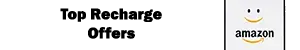- JioHotstar merges JioCinema and Disney+ Hotstar, offering a diverse entertainment library.
- Users can choose from three subscription plans with different benefits and device access.
- The service is available on smartphones, laptops, tablets, and TVs via app or web.

JioHotstar has officially launched, bringing a massive collection of entertainment to users. This new platform is the result of a merger between JioCinema and Disney+ Hotstar, creating a unified OTT service that combines premium international and Indian content.
To enhance the viewing experience, JioHotstar offers three subscription plans catering to different user needs. Whether you prefer streaming on a single device or sharing with family, there’s a plan that suits your requirements. If you’re planning to explore JioHotstar, here’s everything you need to know about accessing and using the service.
JioHotstar Subscription Plans and Features
JioHotstar provides a variety of content options, ranging from Hollywood blockbusters to Indian cinema, live TV, and sports. The platform includes shows and movies from Disney, Marvel, Pixar, Star Wars, HBO, Peacock, Paramount+, and more.
Subscription Plans
- Mobile Plan – ₹149 per month (Single device, mobile-only access)
- Super Plan – Supports up to 2 devices
- Premium Plan – Access on 4 devices, Dolby Atmos & Vision, ad-free streaming
Existing subscribers of JioCinema or Disney+ Hotstar will have their plans carried over automatically.
JioHotstar Download and Access on Different Devices
JioHotstar is accessible across various platforms, ensuring seamless entertainment for all users. You can download the app or use the web version based on your preference.
How to Download JioHotstar on Your Devices
Smartphone and Tablet
- Open Google Play Store (Android) or Apple App Store (iOS).
- Search for “JioHotstar.”
- Tap on Install to download the app.
- If you already had the Disney+ Hotstar app, it has been rebranded, so no new download is required.
Laptop and PC
- Open your web browser and visit the official JioHotstar website.
- No downloads required, simply log in and start streaming.
TV
- If you have a Smart TV, go to the respective app store.
- Search for JioHotstar and install the app.
- Log in with your credentials to start watching.
How to Log in and Start Watching
- Open the JioHotstar app on your device.
- Enter your registered mobile number or email.
- Verify with OTP or password.
- Choose your subscription plan (if not subscribed already) and start streaming.
JioHotstar is now a one-stop destination for entertainment lovers, offering a vast library of movies, TV shows, and sports content. Whether you prefer watching on your TV, smartphone, tablet, or laptop, the platform ensures a smooth and enjoyable experience. With easy accessibility, flexible subscription plans, and premium features, JioHotstar is set to become a preferred streaming choice in India.
FAQ
Is JioHotstar available for free ?
No, users need an active subscription to access content.
Can I watch JioHotstar on multiple devices ?
Yes, depending on your plan, you can stream on up to 4 devices.
What happens if I already have a Disney+ Hotstar subscription ?
Your existing subscription is carried over to JioHotstar.
Is JioHotstar available on Smart TVs ?
Yes, you can download the app on supported Smart TVs and stream content.
How do I reset my JioHotstar password ?
Click on ‘Forgot Password’ on the login page and follow the reset instructions.