- Realme GT6 receives the latest update 15.0.0.422, enhancing system stability and gaming experience.
- Fixes small window login issue in games, ensuring a smoother and more immersive experience.
- The update rolls out in phases, reaching all users within one to two weeks.
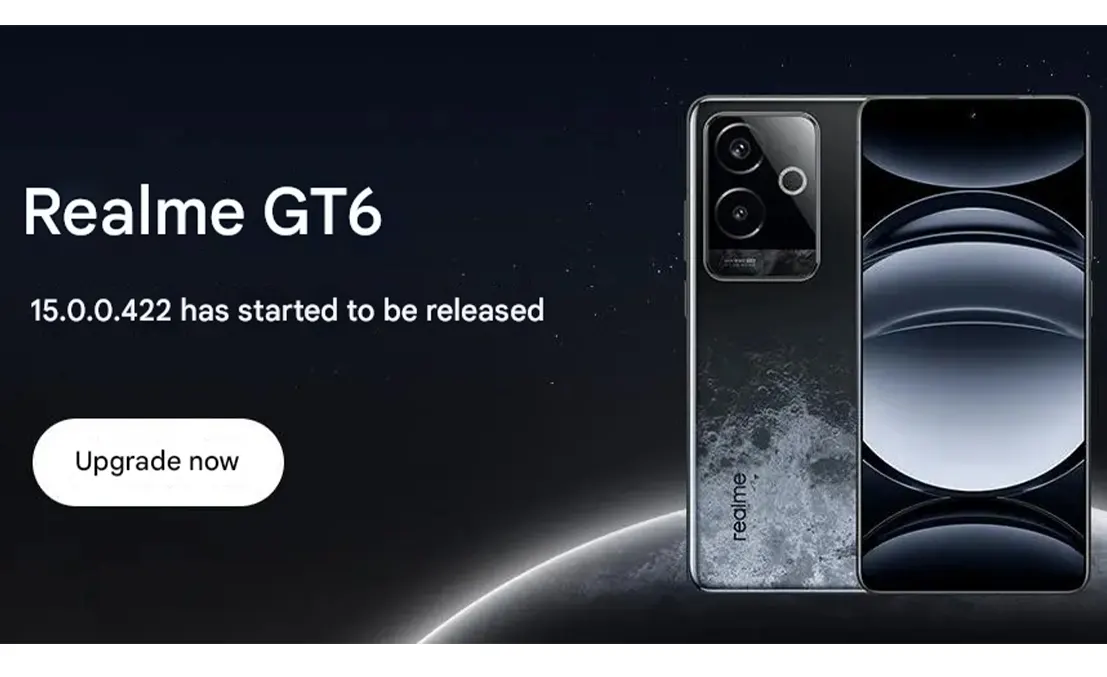
Realme GT6 users are in for an improved experience with the latest update, version 15.0.0.422. This update focuses on optimizing system performance while addressing certain issues that users have reported. The rollout follows Realme’s phased approach, ensuring a stable transition for all users.
One of the key highlights of this update is the fix for a known issue affecting small window login during gaming sessions. Many users faced disruptions due to this bug, but the latest version resolves it for a seamless gaming experience. Additionally, the update enhances overall system stability, ensuring smoother day-to-day usage without lags or crashes.
Realme GT6 Update 15.0.0.422 Enhancements
The latest update for Realme GT6 introduces crucial improvements that users will appreciate:
- Gaming Fixes: Resolves the issue where the small window login feature was not working in games. This fix ensures uninterrupted access for gamers.
- System Optimization: Enhances the overall system stability, making daily tasks and multitasking more fluid.
- Phased Rollout: The update follows Realme’s standard process, taking around one to two weeks for complete deployment.
Changelog:
【game】
Fixed the issue of no small window login in the game
【system】
Optimize system stability
Realme GT6 users are encouraged to check for the update regularly to ensure they receive it at the earliest. The rollout initially begins with a limited number of users before expanding to all devices.
When Will You Get the Update?
Realme follows a systematic release strategy to prevent unexpected issues. Initially, the update is pushed to a small user base, gradually expanding based on feedback. Typically, it takes one to two weeks for all devices to receive the update. Users can manually check for the update in their device settings under the software update section.
How to Update Your Realme GT6?
If you haven’t received the update yet, follow these steps:
- Open Settings on your Realme GT6.
- Scroll down and tap Software Update.
- If the update is available, tap Download and Install.
- Wait for the update to complete, then restart your device for optimal performance.
The latest Realme GT6 update, version 15.0.0.422, brings essential fixes and system optimizations, particularly enhancing gaming performance. If you haven’t updated yet, keep an eye on the rollout schedule and update your device promptly for the best experience.
FAQ
What improvements does the Realme GT6 update 15.0.0.422 bring?
The update fixes the small window login issue in games and enhances system stability.
How long does it take for the update to reach all users?
Realme rolls out updates in phases, usually taking one to two weeks for complete deployment.
What should I do if I don’t receive the update?
Wait for the full rollout or check for updates manually in your settings.














