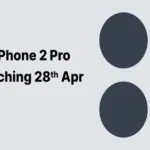- Nothing Phone (2a) Plus gets smoother and smarter with the latest OS V3.0-250410-1524 update
- New features like swipe-to-clear apps and gallery redesign enhance everyday usage experience
- Boosted system performance, security patch update, and improved power-off protection included

Nothing’s latest software update brings a noticeable boost to both performance and functionality. The company continues to focus on delivering refined user experiences, and the Nothing Phone (2a) Plus update is a clear example of that. With the arrival of Nothing OS V3.0-250410-1524, users can expect a mix of fresh features and crucial system enhancements aimed at making everyday tasks faster and smoother.
This version introduces improvements that go beyond just the surface. From a more refined interface to essential security additions, the new update strengthens the reliability of the device. The newly added power-off verification system and swipe-to-clear multitasking feature stand out as practical changes users will instantly appreciate. Let’s take a closer look at what’s included in this latest update from Nothing.
Nothing Phone (2a) Plus update | Nothing OS V3.0-250410-1524
The latest update rolling out for Nothing Phone (2a) Plus brings several user-centric features and optimizations. Branded under Nothing OS V3.0-250410-1524, this version focuses on a cleaner UI, more responsive actions, and better control over privacy and device safety.
Here’s what users get with the new changelog:
- Nothing Gallery introduced – A fresh gallery app that combines minimal design with functional layout
- Swipe-to-Clear in Recents – Long-press and swipe up in the Recent Apps menu to clear all apps instantly
- Power-off verification – A new password prompt to prevent unauthorized shutdown when the phone is lost
- Unlock vibration control – Option to turn off lock screen unlock vibration using the touch feedback toggle
- Popup design changes – Smoother and visually better-designed popup views
- April 2025 Security Patch – Keeps your device up-to-date with the latest Android safety standards
- Improved system stability – Fine-tuned OS performance for fewer lags and faster app response
- Bug fix for emergency dial issues – Resolved rare bug affecting emergency calls in select regions
Important Note: After installing the update, your phone may feel warmer and battery usage might increase temporarily. This is normal and will stabilize shortly after the upgrade completes.
Nothing has once again shown that small yet meaningful software changes can significantly enhance the user journey. With the Nothing OS V3.0-250410-1524 update, the brand has addressed user feedback and introduced features that matter in daily usage. From smoother task switching to better safety features, the update strikes a smart balance between utility and experience.
If you own a Nothing Phone (2a) Plus, this update is well worth downloading. It adds polish, speed, and functionality—keeping the phone modern and responsive. As Nothing continues its journey, updates like these show the brand is listening closely to its users.
FAQ
What is the latest update version for Nothing Phone (2a) Plus?
The current update is Nothing OS V3.0-250410-1524.
What’s new in the Nothing OS V3.0-250410-1524 update?
It brings a new gallery app, swipe-to-clear apps, April security patch, and system improvements.
How can I clear all apps quickly in the new update?
Long-press and swipe up in Recent Apps to clear all open applications.
What is power-off verification on Nothing Phone (2a) Plus?
It’s a new security feature that asks for a password before shutting down the device.