- Realme GT 7 Pro update brings Realme UI 6.0 and enhanced system stability.
- Firmware version RMX5011_15.0.0.140(EX01) introduces improvements to camera and Wi-Fi.
- Promises three major OS updates and four years of security patches for long-term support.
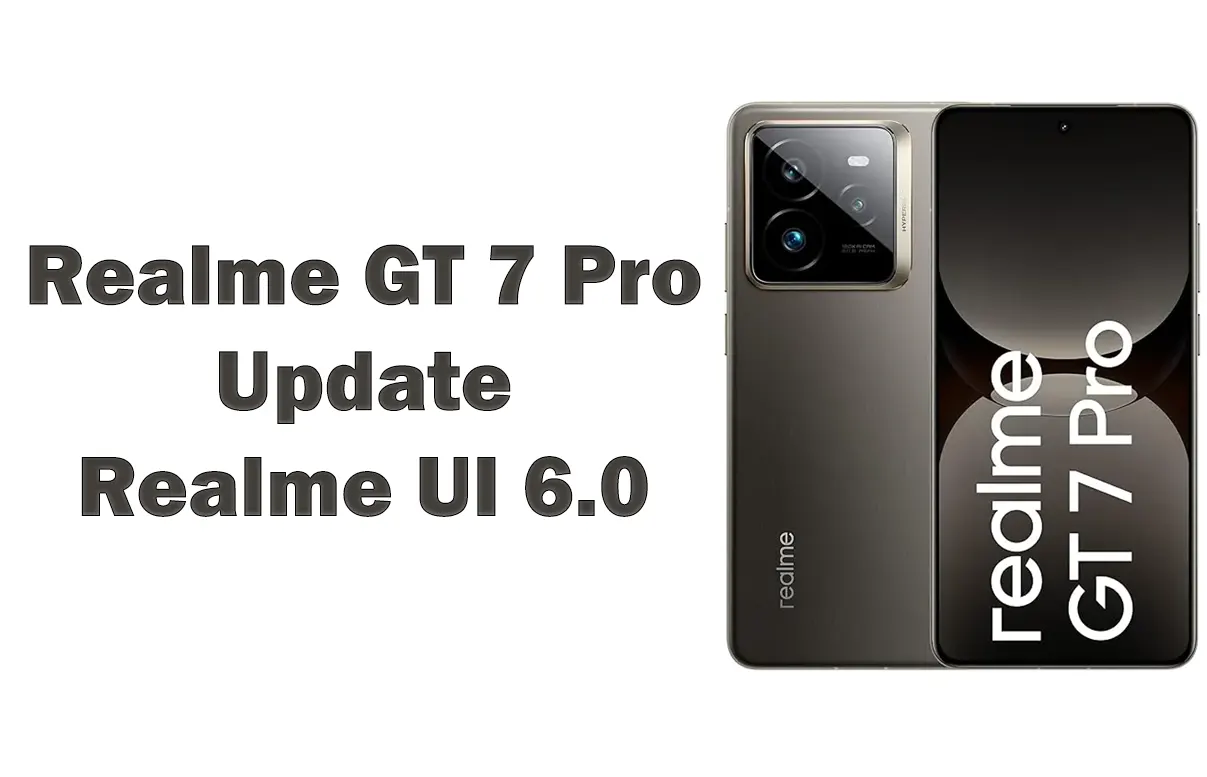
Realme continues its commitment to delivering regular software upgrades, and the Realme GT 7 Pro update is a prime example. This new firmware introduces enhancements that refine the smartphone’s overall performance. Launched in China and later rolled out globally, the GT 7 Pro has quickly gained attention for its flagship features and active software support.
The update, featuring version RMX5011_15.0.0.140 (EX01), weighs approximately 838.63 MB and is packed with improvements to Wi-Fi, system stability, camera performance, and security. Notably, the Chinese variant of this device has already received two updates, emphasizing Realme’s regional focus on software optimization. Indian users of the GT 7 Pro can now experience these upgrades firsthand.
Realme GT 7 Pro Update
The latest Realme GT 7 Pro update introduces Realme UI 6 enhancements and optimizations. Below is a detailed changelog:
- Updated Wi-Fi firmware to enhance compatibility and improve connection stability.
- Optimized fingerprint unlocking for a more seamless experience.
- Enhanced battery life performance under various usage scenarios.
- Improved camera shooting quality for better photos and videos.
- Addressed the unresponsiveness issue in YouTube’s settings when using virtual button navigation.
- Updated Android security patches to November 2024 for enhanced system security.
With these upgrades, Realme ensures smoother performance, refined user interactions, and improved system stability for its GT 7 Pro users.
Also Read: Realme 13 Pro Update: November 2024 Security Patch and System Improvements
How to Update Realme GT 7 Pro Update
If you own a Realme GT 7 Pro, you can easily access the latest update through your device’s settings. Follow these steps:
- Open the Settings app.
- Navigate to System & Updates.
- Tap on Software Update to check for the latest version.
The rollout is phased, so it might take a few days before it reaches all devices. Once available, download and install the update to enjoy the improvements brought by Realme UI 6

Key Features of the Update
- Realme UI 6.0 Integration: Offers a refreshed interface and better optimization.
- Long-Term Support: Includes three major OS upgrades and four years of security patches.
- Bug Fixes and Improvements: From Wi-Fi connectivity to fingerprint unlocking, several areas have been refined.
The Realme GT 7 Pro update reaffirms the company’s commitment to keeping its devices updated with the latest features and improvements. With Realme UI 6 and version RMX5011_15.0.0.140 (EX01), users can expect enhanced stability, better security, and a more refined experience overall. If you haven’t received the update yet, keep an eye on the Software Update section in your device’s settings.
Also Read: Realme UI 6.0 Official Release, Rollout Schedule, and Beta Testing Details in China
FAQ
What is the size of the Realme GT 7 Pro update?
The update is approximately 838.63 MB.
Which firmware version is included in the latest update?
The firmware version is RMX5011_15.0.0.140 (EX01).
What are the key improvements in this update?
Enhancements to Wi-Fi, battery life, camera performance, and system security.
How can I check for the update on my Realme GT 7 Pro?
Go to Settings > System & Updates > Software Update to check for the latest version.















