- Realme UI 6.0 update based on Android 15 brings smoother animations and visual enhancements
- Early access now available for Realme 10 Pro+, Realme 11 Pro+, Narzo 60 Pro, and more
- Features include new UI design, AI-powered functions, and improved battery management
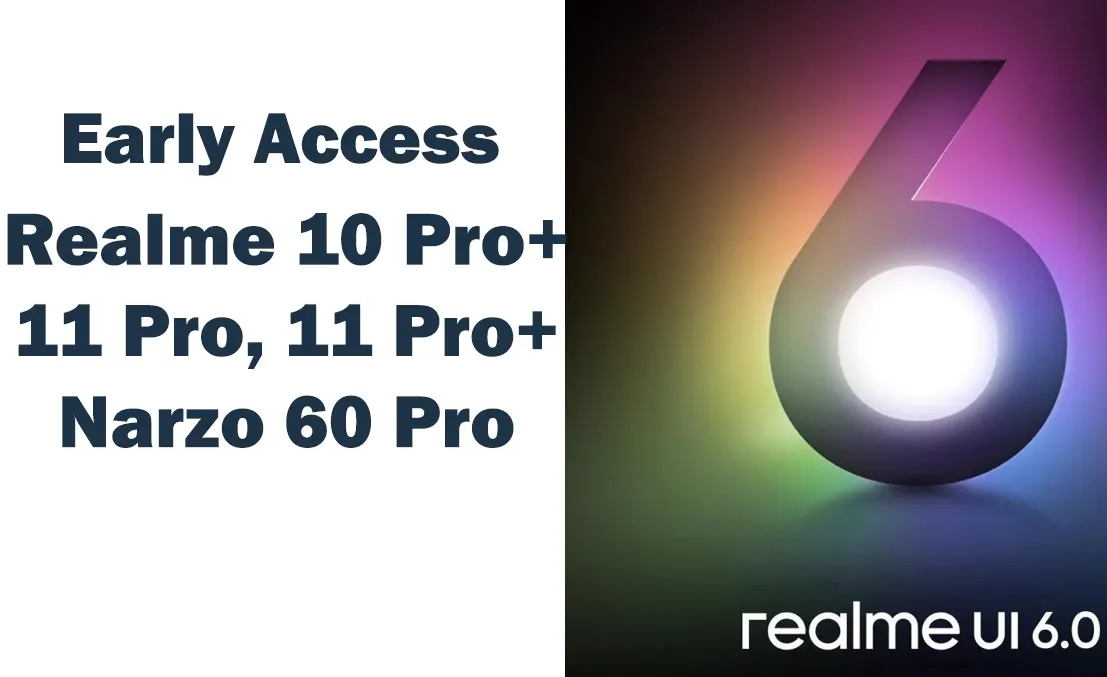
Realme has officially announced the expansion of its Realme UI 6.0 open beta program, offering early access to users of select devices. Initially introduced for Realme 10 Pro, the company has now extended this opportunity to four additional smartphones: Realme 10 Pro+, Realme 11 Pro, Realme 11 Pro+, and Realme Narzo 60 Pro. This early access allows users to explore the latest Android 15-based Realme UI 6.0 update before its stable rollout.
Realme shared this update via its community forum, emphasizing that participation in the early access program is limited. Users eager to experience the latest UI enhancements should apply as soon as possible. However, as this is a beta release, there might be occasional bugs or system issues, so users should be prepared for minor instability.
Realme UI 6.0 early access update Device Compatibility and Build Numbers
To install the Realme UI 6.0 early access update, users must ensure their devices are running on the latest available software versions. Below are the compatible devices and their respective build numbers:
- Realme 10 Pro+ – RMX3686_14.0.0.915(EX01)
- Realme 11 Pro – RMX3771_14.0.0.912(EX01)
- Realme 11 Pro+ – RMX3741_14.0.0.912(EX01)
- Realme Narzo 60 Pro – RMX3771_14.0.0.912(EX01)
Features and Enhancements
The Realme UI 6.0 update introduces a fresh design with fluid animations, enhanced system performance, and AI-driven optimizations. Some key improvements include:
Ultra-Smooth Animations and Visual Refinements
- System-wide scrolling experience with improved swiping effects
- Redesigned app icons with more vibrant colors and refined details
- New Flux Themes allowing deep customization of wallpapers and transitions
Smart AI and Multitasking Enhancements
- AI-powered Documents app for seamless file management
- Floating Window gestures for better multitasking
- Resizable Split View for enhanced productivity
Improved Notifications and Quick Settings
- Split mode for the notification drawer and Quick Settings
- Enhanced Quick Settings layout for a cleaner interface
- Redesigned Live Alerts with dynamic, real-time animations
Battery & Security Upgrades
- Charging limit feature to extend battery lifespan
- New personal safety features, including SOS calls and disaster alerts
- Enhanced privacy controls with categorized browsing for private data
How to Apply for Early Access
Users interested in testing Realme UI 6.0 can follow these steps to apply for the early access program:
- Ensure your device is updated to the latest software version.
- Enable Developer Mode by navigating to Settings > About Device > Version and tapping the version number seven times.
- Apply via the Software Update Application channel:
- Go to Settings > About Device
- Click on the Realme UI 5.0 banner at the top
- Tap the three-dot menu > Beta Program > Open Beta
- Submit your application with required details
- Ensure your phone is charged to at least 50% and back up your data before installing the update.
The Realme UI 6.0 update brings a refined user experience with smoother animations, AI-powered features, and advanced battery management. With early access now available for Realme 10 Pro+, Realme 11 Pro+, and Narzo 60 Pro, users can explore the latest improvements before the official rollout. If you’re eager to experience these enhancements, apply soon as seats are limited.
FAQ
Which devices are eligible for the Realme UI 6.0 early access?
Realme 10 Pro+, Realme 11 Pro, Realme 11 Pro+, and Realme Narzo 60 Pro.
Is Realme UI 6.0 based on Android 15?
Yes, it runs on Android 15 with various system-wide enhancements.
How can I apply for the Realme UI 6.0 early access?
Through the Software Update section in device settings.
Will there be any issues with the early access update?
As it is a beta version, some minor bugs and system instabilities may occur.















